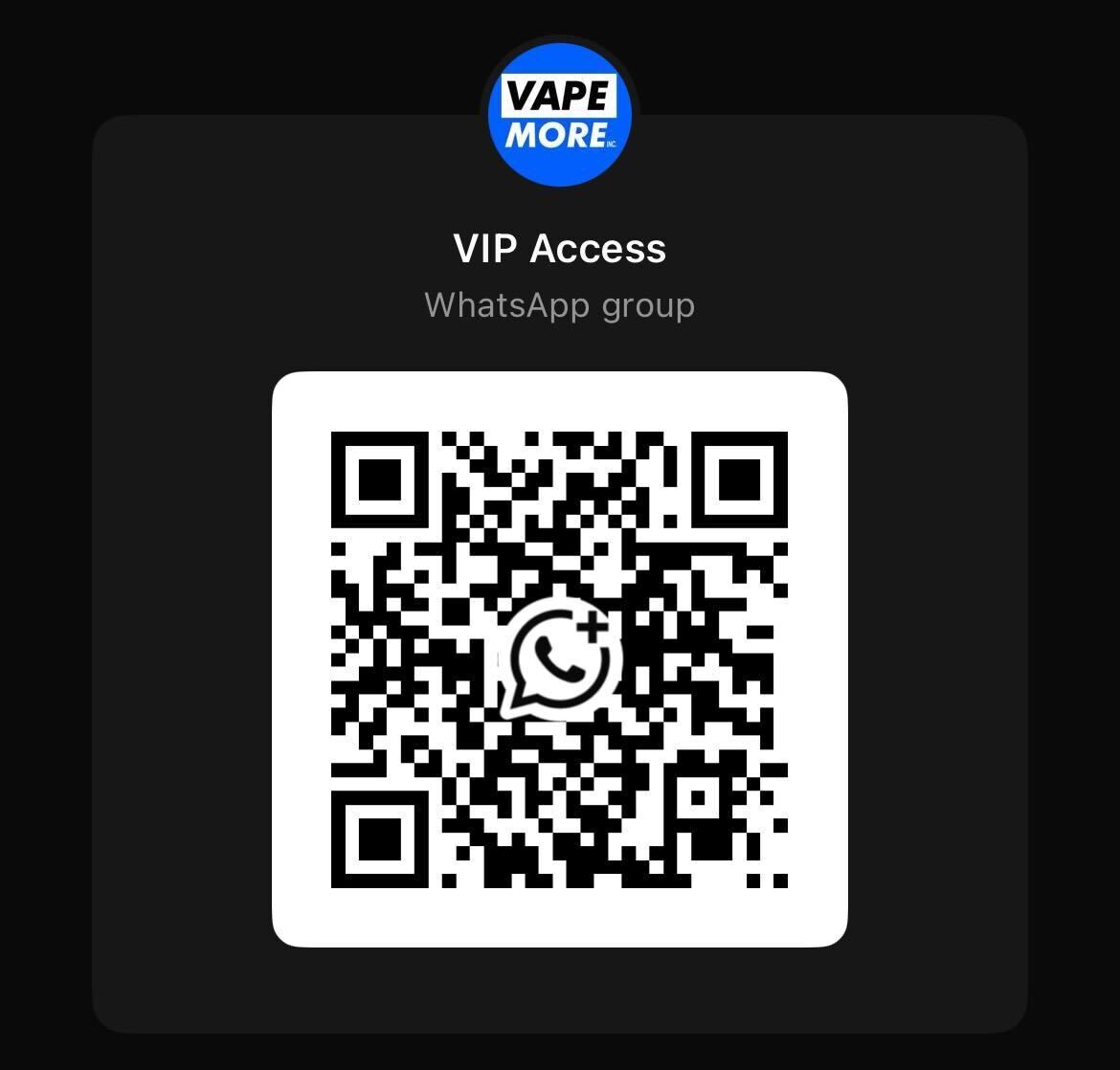How to Charge a Vape
If you've recently entered the world of vaping, you might be wondering, "How to charge a vape?" Whether you use a disposable, a pen, or an advanced device, charging a vape is a fundamental question. In this comprehensive guide, we'll dive into the various types of vape chargers, the charging process, how to extend your vape battery's life, and troubleshooting tips to ensure your vape is always ready when needed.
Vape Charger Types: What Are They?
Understanding the different types of vape chargers on the market is crucial before we dive into the charging process. Each type has its unique features and compatibility with specific vape devices. Let's explore these options:
USB Vape Chargers
USB vape chargers are the most common and versatile charging option. They usually come with a USB connector on one end and a connection compatible with your vape device on the other. These chargers can be plugged into various power sources, including laptops, wall adapters, and power banks. USB chargers are widely used for vape pens and other beginner-level vaping devices.
510-Thread Vape Pen Chargers
510-thread vape pen chargers are designed for vape pens with a 510-threaded connection. This type of charger screws directly onto your vape pen, allowing for a secure and stable charging process. While they are less versatile than USB chargers, they are a reliable choice for specific vape pen models.
Standalone Vape Battery Chargers
Standalone vape battery chargers are used primarily for more advanced vape devices that have removable batteries. These chargers provide dedicated slots to charge multiple batteries simultaneously and often come with advanced features such as battery monitoring and conditioning. Replaceable battery vapers will benefit from these batteries.
Now that you're familiar with the types of vape chargers available let's discuss when and how to charge your device.
Are all vape devices required to be charged?
There is a common misconception regarding vaping devices and charging: not all must be set. Disposable vapes, for instance, come pre-charged and are designed for one-time use. If you're a beginner who doesn't want to worry about recharging, these devices are perfect for you.
However, if you're using a reusable vape pen or a more advanced vaping device, you'll need to recharge it when the battery runs low. The key to ensuring your vape doesn't go kaput is understanding when it needs charging.
A quick overview of the vaping industry
The vaping industry has grown exponentially over the past decade, offering various devices to cater to different preferences. From disposable vapes to powerful box mods, there's a vape for everyone. With this diversity comes the need to understand how to charge your specific device correctly.
When Disposable Vapes Need Charging
Disposable vapes are incredibly convenient for those new to vaping, as they come pre-charged and ready to use. Most disposable vapes have a built-in LED indicator that lights up when you inhale to show the device is active. When the battery is depleted, the LED will either flash, change color, or stop the vape pen charging light up entirely, indicating that it's time to dispose of the device.
How to charge a disposable vape?
Since disposable vapes cannot be recharged, the best way to ensure you always have a working one on hand is to have a spare or two. This way, you can switch to a fresh disposable vape when the battery on the current one runs out.
How Do You Charge A Vape?
Now that your vape is charged, you can begin using it. The charging process may vary slightly depending on your device and charger type, but the fundamentals remain the same. You can charge your vape in a few easy steps using the following guide:
1. USB Port
Charge your vape pen or built-in battery using a USB charger if you're using one. The steps are as follows:
- Check your vape device for the USB port. The bottom or side is usually where it is located.
- Your vape device's USB port should be connected to one end of your USB charger.
- On the other end, ensure the charger is connected to a power source to receive power. There are many power sources, including wall adapters, USB ports, and power banks.
- It is expected to see a small LED light on the device when properly connected and charging. The color or blinking of this light indicates how much the device is charging.
- Your vape should be fully charged before you use it. Battery capacity and device type will affect how long it takes.
2. AC Adapter
An AC adapter is a reliable way to charge your vape device, especially if you prefer a faster charging time. Here's how to do it:
- Plug one end of the USB charger into your vape device.
- A USB port should be found on the AC adapter at the other end of the charger.
- A wall outlet should be used to plug the AC adapter in.
- As with the USB charging method, look for the LED indicator on your vape device to confirm its charging.
- Connect the battery to the charger after it has been fully charged.
3. Battery Replacement
For vape devices with removable batteries, charging is a bit different. To charge your device, you need to follow these steps instead of plugging it directly into a charger:
- Remove the battery from your vape device.
- Insert the battery into a standalone vape battery charger. Ensure that the charger supports the type of battery you're using (e.g., 18650, 21700).
- A wall outlet is a convenient source of power for the charger.
- Indicators will typically be present on the charger to show how each battery slot charges.
- The batteries should be inserted back into your vape device once fully charged.
4. Using DIY disposables
If you're feeling adventurous and environmentally conscious, some disposable vape devices can be disassembled, and the battery can be replaced manually. Despite this, this process is not suggested for beginners due to the technical requirements and possible safety hazards. The manufacturer's instructions should be followed when making DIY repairs or replacements.
5. Wall Mount
Some vape devices come with a dedicated wall-mount charger. These chargers are designed to hold your vape securely while charging it. The process is straightforward:
- Attach your vape device to the wall mount charger.
- Plug the charger into an electrical outlet. Upon completion of charging, remove the device from the charger.
- To monitor the charging progress, look at the LED indicator.
- Take the device out of the charger as soon as it is fully charged.
Now that you know how to charge your vape using various methods, you might wonder how long it takes to charge it properly and which charging method is the best. Next, let's explore the questions that have arisen from this discussion.
When does a vape need to be charged properly?
It depends on several factors, including the device type, the battery capacity, battery output power, and how long it takes for a vape device to charge. Here's a general guideline for standard vape devices:
- Disposable vapes: Since these devices come pre-charged, there's no need to worry about charging time.
- Vape pens and beginner-level devices with built-in batteries: Charging typically takes 1 to 2 hours for a full charge, but this can vary based on the device's battery capacity.
- Advanced vape devices with removable batteries: Charging time depends on the charger's speed and the battery type. The charge time for one battery ranges from 2 to 4 hours.
Your vape device's charging method should take into account the following factors:
Regarding vaping charging methods, what's the best type to buy?
- USB chargers: These are convenient and versatile, making them suitable for most vape devices. USB chargers can be used with wall adapters, car chargers, or portable power banks, offering flexibility and convenience.
- AC adapters: If you want faster charging times, investing in an AC adapter can be a good choice. They provide a more direct power source and can charge your vape device quickly.
- Standalone vape battery chargers: These are essential if you use devices with removable batteries. They offer efficient and safe charging for multiple batteries simultaneously, making them ideal for advanced vapers.
Ultimately, the best charging method depends on your specific vaping habits and preferences. Consider your device's compatibility and your need for portability or rapid charging when deciding.
How should you proceed if you have trouble charging your vape's battery?
Over time, you may notice that your vape's battery no longer holds a charge as effectively as it once did. Battery life is coming to an end when you're experiencing this issue. Follow these steps if you find yourself in this situation:
- Replace the battery: If your device has a removable battery, simply replace it with a new one. Safety guidelines should be followed when using a battery that is compatible with your device.
- Dispose of the device: For disposable vapes and devices with built-in batteries, there's little you can do to extend their lifespan once the battery starts deteriorating. Your device needs to be updated.
- Contact customer support: If your device is still under warranty, you can inquire about possible solutions or replacement options through customer support.
- Recycle responsibly: When disposing of old vape devices or batteries, recycle them properly. Many electronic recycling programs accept these items to minimize environmental impact.
Now that we've covered how to charge a vape and maintain your device's battery life let's delve into some additional topics related to vape batteries.
What batteries do vape pens use?
Vape pens typically use lithium-ion batteries, specifically cylindrical-shaped ones like the 18650 or 21700. Portable devices like vape pens can be powered by these batteries, known for their high energy density. Lithium-ion batteries are rechargeable, which allows users to charge their vape pens for multiple uses.
How to charge a vape pen with USB
An easy way to charge a vape pen is by using a USB charger. Here's a step-by-step guide:
- Connect one end of the USB charger to your vape pen's USB port.
- Your computer's USB port or a wall adapter can be a power source for the USB charger.
- Observe the LED indicator on your vape pen. Indications that it is charging usually include color changes or blinking.
- The vape pen should be charged completely before use to perform at its best. In most cases, the LED indicator stops blinking or changes color when the process is complete.
Replaceable battery vape pen charging instructions
Here are the steps you need to follow if your vape pen has rechargeable batteries:
- Remove the batteries from your vape pen.
- Insert the batteries into a standalone vape battery charger. Please make sure that the charger that you are going to use is suitable for the type of battery you are using.
- A wall outlet is an excellent place to plug in the charger.
- The charger will have LED indicators to show the charging progress of each battery slot.
- Remove the batteries from the charger after your vape pen has been powered up.
How to know when a vape pen needs charging
Knowing when your vape pen needs charging ensures you're never left without a working device. Here are some common indicators that your vape pen requires charging:
- Diminished vapor production: This tells you that the battery is running low if you notice a decrease in vapor production.
- Blinking LED: Many vape pens have LED indicators that blink when the battery is low or needs charging.
- Weakened flavor: When the battery is low, you may experience a muted or less intense flavor from your vape.
It's a good practice to recharge your vape pen when you notice any of these signs to ensure a consistent vaping experience.
Battery life extending tips for vape pens
Following these tips can help you extend the lifespan of your vape pen's battery:
- Lower wattage: If your vape pen allows you to adjust the wattage, using a lower setting can conserve battery life.
- Turn off when not in use: A power button may be on some vape pens. Turning off the device when you're not actively vaping can help save battery power.
- Keep it clean: Regularly clean your vape pen, especially the connections and threads, to ensure a reliable electrical connection and efficient battery usage.
- Proper storage: To maintain the highest quality of your vape pen, you should store it away from direct sunlight, extreme temperatures, and direct sunlight. Extreme temperatures can affect the performance of batteries.
- Use the correct charger: To avoid damaging your battery, make sure you use the charger that came with the battery or one that is compatible with it to prevent it from becoming damaged.
How Should a Vape Charger Be Used Correctly?
Vape chargers must be used properly to ensure your vape device's safety and longevity. Vape chargers should be used according to the following guidelines:
What is the best way to charge a vape device using a USB cable or a screw-in charger?
- The charger should be connected to your vape device before you begin vaping.
- A power source should be plugged into the charger.
- Monitor the charging progress by observing the LED indicator.
- Once fully charged, unplug the charger from both the vape device and the power source.
How to Use a Standalone Vape Charger
- Insert the removable batteries into the charger's designated slots.
- Plug the charger into a power source.
- Monitor the LED indicators for each battery slot to track the charging progress.
- You can remove the batteries when the battery charger has been disconnected from the power source.
Following these steps ensures that your vape device charges safely and efficiently, preventing potential issues with overcharging or overheating.
The Best Way to Increase Vape Battery Life
I would like to share with you some additional tips about preserving the lifespan of your vape battery and keeping it in prime condition:
- Avoid overcharging: Make sure you don't leave your vape device on the charger for an extended period. It can degrade the battery over time if it is overcharged once fully charged. If your device is fully charged, unplug it to prevent it from being overcharged.
- Charge before depletion: Make sure the battery is fully charged before you use your vape device. Regularly allowing your battery to drain to its lowest point can reduce battery life.
- Store at the right temperature: Batteries can be negatively affected by extreme temperatures. Temperature-controlled environments are best for vaping devices.
- Use the correct charger: If you are purchasing a device, be sure to make sure that the charger supplied by the manufacturer or the one recommended by the manufacturer is compatible with the device.
- Clean the connections: Keep the charging port and battery contacts clean to maintain a good electrical connection.
If you can't charge your vape pen, here's what you need to do
So, you've got your vape pen ready, but when you try to charge it, nothing seems to happen. Fortunately, you can troubleshoot the problem and potentially resolve it.
- Check Connections: If you do not be sure that all connections are secure, the first thing you need to do is to make sure they are. Ensure the charger is correctly attached to the vape pen and the USB end is plugged into a functional USB port or adapter. Sometimes, loose connections can cause charging problems.
- Clean Contacts: Over time, dirt, dust, or e-liquid residue can accumulate on the charger and vape pen contacts. Charges may be hampered by these contaminants. Rubbing alcohol and a cotton swab can gently clean the contacts. Avoid damaging the device with excessive liquid or force.
- Try Another Charger: If you have access to another charger that is compatible with your vape pen, try using it. Occasionally, charging issues can stem from a faulty charger rather than a problem with the vape pen itself.
- Inspect the Battery: If none of the above steps resolve the issue, it's possible that the battery has reached the end of its lifespan. There is a limit to how many times a vape pen battery can be recharged, and they eventually wear out. You may need to contact the manufacturer of the vape pen for a replacement battery if you experience this situation, or you may need to consider purchasing a new one.
- Seek Professional Help: For help charging your vape pen after trying all the above steps, consult a professional. You can get expert advice and potential repair options by contacting the manufacturer's customer service department or visiting a local vape shop.
Remember, troubleshooting and fixing a vape pen that won't charge can vary depending on the specific model and brand. To prevent further damage to your device, always follow the manufacturer's instructions.
FAQ's
1. How to know when vape pen is fully charged?
Most vape pens have an LED indicator that turns green or changes color when fully charged.
2. How long does it take for a cart to charge?
Charging time for a cartridge (cart) varies but typically takes 1-2 hours.
3. How long does it take to charge a dab pen?
Charging a dab pen usually takes 1-2 hours, but it may vary by brand and model.
4. How to charge a weed pen?
To charge a weed pen, connect it to a compatible charger (USB or proprietary) and wait until the indicator shows it's fully charged.
5. Charging vape batteries with USB?
A USB cable can be used to recharge the batteries of vape devices using a computer or a wall adapter.
6. How long does it take a vape to charge?
Battery capacity and charger type determine how long it takes to charge a vape device.
7. How long does it take for a weed pen to charge?
Charging time for a weed pen is typically 1-2 hours, though it can vary by brand and model.
Conclusion
In conclusion, mastering how to charge a vape is a fundamental skill for all vapers, whether you're just starting or have been in the game for a while. This guide has covered everything you need to know about vape charging, from understanding charger types to maintaining your battery's longevity and troubleshooting common issues. Following these tips and guidelines ensures that your vape is always ready to deliver a smooth and enjoyable vaping experience. So, remember the keyword "How to Charge a Vape" and vape on confidently!
Try top-quality disposable vapes at Vapemoreinc. We offer multiple top brands of disposable vapes at an excellent price.
Recent Posts
-
American Made Vapes: Guide to the Best Made in the USA Vapes
The search is over for top-quality disposable vapes that are a class apart and stand out in terms of …Sep 18th 2025 -
RifBar MixPro 40K Review: Redefines Performance
The vaping industry is moving rapidly toward customizable, high-performance disposables – and the Ri …Sep 9th 2025 -
Flum UT 50K Review: Incredible Flavor Control Feature
The Flum UT Bar Vape takes disposable vaping to an entirely new level, and VapeMoreInc is thrilled t …Aug 26th 2025