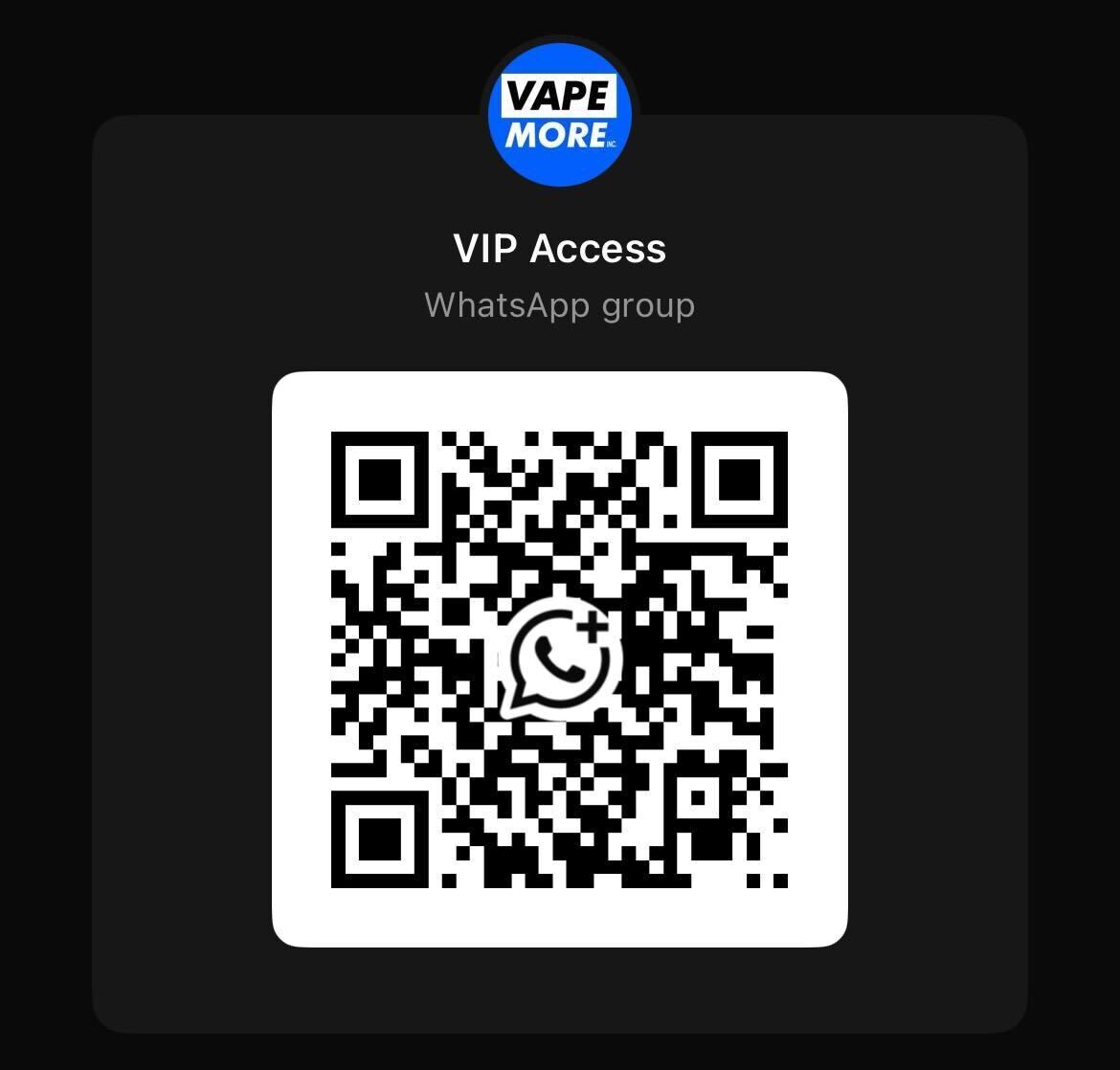How To Charge An Air Bar Vape
Vaping has become a popular alternative to traditional smoking, and one of the key factors contributing to its popularity is the convenience and ease of use it offers. Devices like the Air Bar Vape have gained a substantial following due to their sleek design, portability, and user-friendly features. However, charging your Air Bar Vape properly is crucial to enjoying a consistent vaping experience. This comprehensive guide will help you keep your device ready to use at all times.
Step 1: Gather Your Supplies
Ensure that you have everything you need for charging before you begin:
- Air Bar Vape device
- USB charging cable (usually included with the device)
- A USB power source (e.g., a computer, wall adapter, or power bank)
Step 2: Check the Battery Level
To determine if your Air Bar Vape needs charging, check the battery level. The LED indicator on most Air Bar Vape devices will flash when the battery is low. If you notice a consistent blinking pattern or the device produces weaker vapor, it's a sign that your vape needs charging.
Step 3: Connect the USB Cable
Locate the charging port on your Air Bar Vape device. It is typically located on the bottom or side of the device, depending on the model. Insert one end of the USB charging cable into the device's charging port firmly but gently, ensuring it's properly seated.
Step 4: Connect to a Power Source
The other end of the USB cable should be plugged into a USB power source. Ensure that the power source is functional and has sufficient power to charge your device.
Step 5: Monitor the Charging Process
You should see the LED indicator light up once the Air Bar Vape is connected to the power source. The LED light will typically show a charging animation, such as a pulsating light or a solid color. This indicates that the device is charging.
Step 6: Wait for a Full Charge
Allow your Air Bar Vape to charge fully before using it again. The time it takes to charge your device will vary depending on its battery capacity and the power source you're using. Typically, it takes around 30 minutes to 2 hours for most Air Bar Vape devices to reach a full charge.
Step 7: Disconnect and Unplug
Disconnect the USB cable from both the device and the power source once your Air Bar Vape has been fully charged. Before storing the device, make sure that the charging port is clean and free of debris.
Tips for Maintaining Your Air Bar Vape Battery:
- Avoid overcharging: Disconnect the device from the power source once it's fully charged to prevent overcharging, which can harm the battery.
- Store your device properly: Keep your Air Bar Vape away from direct sunlight and extreme temperatures when not in use.
- Clean the device regularly: A clean device is less likely to develop charging issues. Use a soft, dry cloth to wipe down the exterior and the charging port.
Conclusion
Knowing how to charge your Air Bar Vape correctly is essential for ensuring a consistent vaping experience. By following the steps outlined in this guide and taking proper care of your device, you can extend its lifespan and enjoy satisfying vape sessions. Always refer to the manufacturer's instructions for your specific Air Bar Vape device, as charging methods and LED indicator patterns may vary slightly between different devices.
You can find Air Bar vapes at low prices at Vapemoreinc.com. Learn more about Air Bar Vapes by visiting their online store.
Recent Posts
-
American Made Vapes: Guide to the Best Made in the USA Vapes
The search is over for top-quality disposable vapes that are a class apart and stand out in terms of …Sep 18th 2025 -
RifBar MixPro 40K Review: Redefines Performance
The vaping industry is moving rapidly toward customizable, high-performance disposables – and the Ri …Sep 9th 2025 -
Flum UT 50K Review: Incredible Flavor Control Feature
The Flum UT Bar Vape takes disposable vaping to an entirely new level, and VapeMoreInc is thrilled t …Aug 26th 2025