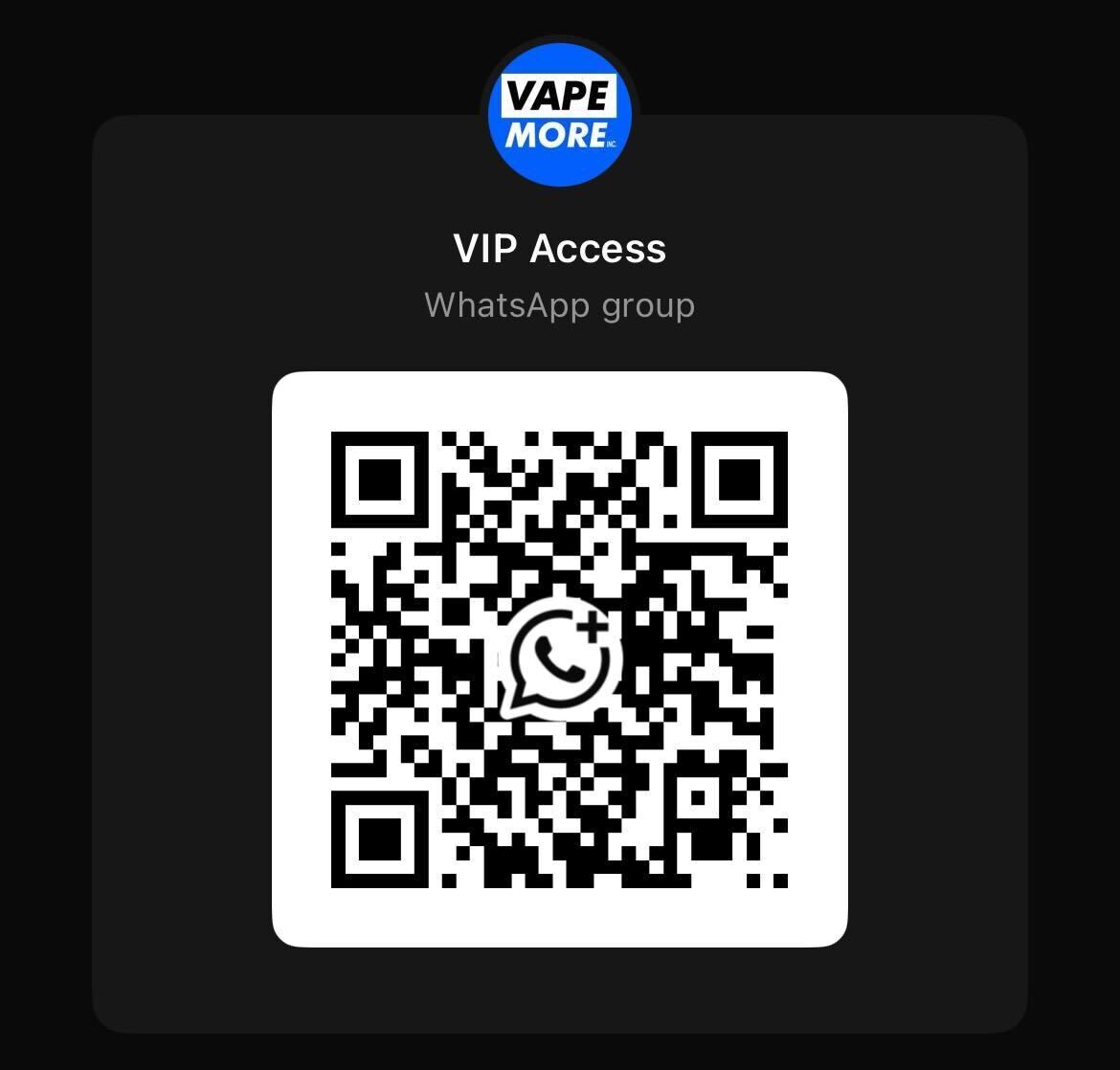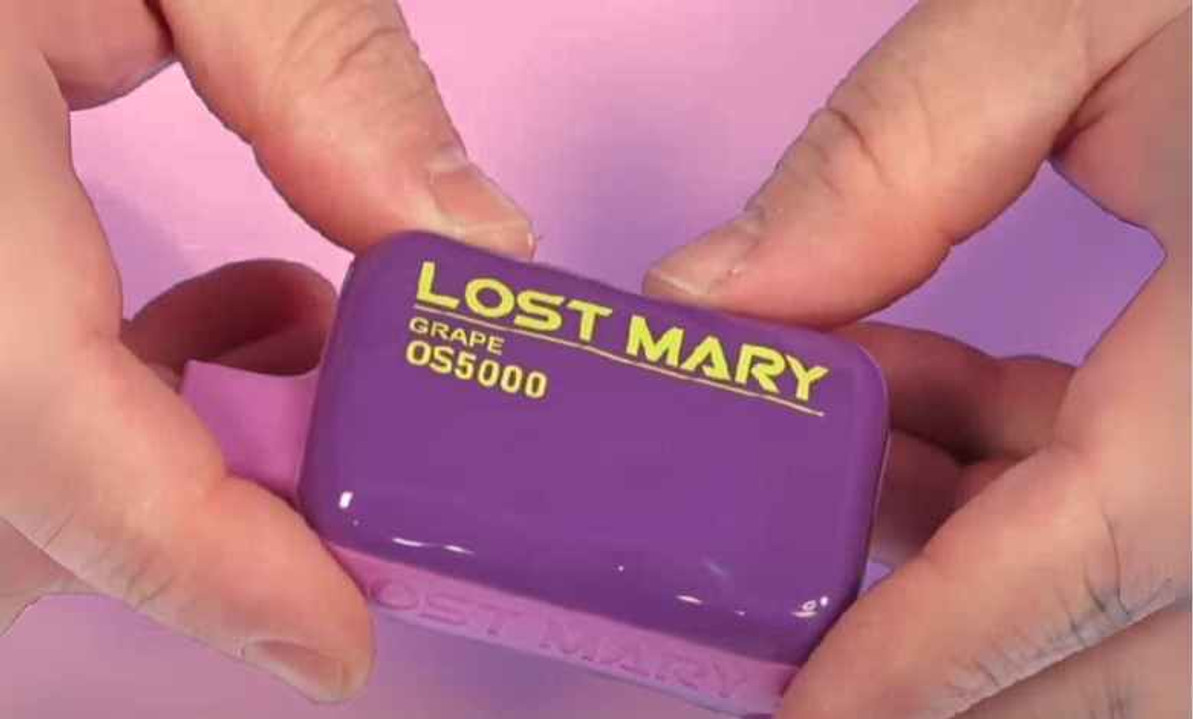Lost Mary OS5000 Not Charging: How to Fix It
Have you ever encountered the dilemma of a How to Charge Lost Mary vape? Or Lost Mary OS5000 not charging, rest assured that you're not alone. It can indeed be an irritating situation, particularly when you're eagerly anticipating a satisfying vape session with your preferred e-liquid. In this comprehensive guide, we'll delve into the ins and outs of how to charge your Lost Mary OS5000 vape and address any concerns you may have about this process. Whether it's understanding the device's features or tackling common charging problems, we've got the answers you need. Exploring Your Lost Mary
Before diving into the specifics of charging your Lost Mary OS5000, let's take a moment to understand this vaping device and its unique features.
Features
The Lost Mary OS5000 is a popular disposable vape that has gained a significant following for its ease of use and convenience.You can use it immediately since it has a built-in battery and a pre-filled e-liquid tank. Compact and portable, it is ideal for on-the-go vapers because of its compact and portable design. It's available in various flavors, ensuring there's something for every palate.
What is a Lost Mary OS5000?
An easy and convenient way to enjoy your favorite e-liquid is through the Lost Mary OS5000 disposable vape pen. It's designed for one-time use and is perfect for those who don't want to deal with the hassles of refilling e-liquids or changing coils. Simply open the packaging and vape to your heart's content, and when it's depleted, dispose of it responsibly.
How do you find out if your lost Mary isn't charging?
So, you've tried plugging in your Lost Mary OS5000, but it's not showing any signs of charging. Determining whether the problem is with the vape itself or the charger before you begin troubleshooting is imperative.
What kind of charger does it use?
The Lost Mary OS5000 typically comes with a USB charging port at the bottom of the device. To charge it, you'll need a standard USB cable. Ensure you use a reliable cable, a compatible USB charger, or a computer USB port.
How do you know when a Lost Mary is fully charged?
Before jumping to conclusions about a faulty device, ensure you've given it ample time to charge. The Lost Mary OS5000 doesn't have a traditional screen or LED display to indicate charging status. It uses an effective but simple method instead.
How to Charge a Lost Mary OS5000?
Following our introduction to the basics, let's move on to the nitty-gritty of charging your Lost Mary OS5000. Make sure your charging experience is successful by following these steps:
Charging Time
A straightforward process is required to charge a Lost Mary OS5000. USB cables are connected to device charging ports, and the other ends are plugged into USB chargers or computers. The device will draw power from the source and start charging. Charge time for the Lost Mary OS5000 is usually between 30-45 minutes. Battery level and charger output may affect charging times slightly.
Determining Full Battery Charge Status
Now, here's where the unique aspect of the Lost Mary OS5000 comes into play. Unlike traditional vapes with LED indicators, the Lost Mary has no visible battery status display. Instead, it relies on a simple principle—when fully charged, it won't draw any more power.
How does the battery know when it is fully charged?
The best results are obtained by plugging it in for 45-60 minutes. After this time, unplug it and check if it's functioning correctly. If it vapes as usual, then it's likely fully charged. However, if it doesn't produce vapor or shows signs of being depleted, you may need to charge it for a little longer.
Common Issues
There may be times when your Lost Mary OS5000 experiences charging issues.
The following list contains problems and solutions:
What are the charging colors for the Lost Mary vape?
The Lost Mary OS5000 doesn't have colorful LED lights to indicate its charging status. Instead, it relies on the absence of vapor production to signal a full charge. When you plug it in, it should draw power and stop charging once the battery is full. If it continues to produce vapor while charging, it might indicate an issue.
Why is my lost Mary blinking while charging?
Lost Mary blinking red while charging indicates something is amiss. This can be frustrating, but don't worry; there's a solution.
How to fix it?
- Check the Charger: First, use a reliable USB cable and charger. Sometimes, a faulty charger can cause issues.
- Clean the Contacts: The charging port on the Lost Mary OS5000 can gather dust and debris over time. Ensure proper contact is achieved by gently cleaning it with a cotton swab.
- Restart the Device: If the blinking continues, try turning off the device while it's still connected to the charger. Restart it after waiting a few seconds.
- Replace the Device: If none of the above steps work, it's possible that your Lost Mary OS5000 has a defect. Please contact the manufacturer if you need assistance or to replace it.
How long does a Lost Mary OS5000 battery last?
In addition to your vaping habits and the strength of the nicotine in your e-liquid, the battery life of a Lost Mary OS5000 is affected by several other factors. On average, it should last for approximately 300-400 puffs. However, individual experiences may differ. Please keep this in mind as an estimate only.
Lost Mary vapes can be recharged?
The Lost Mary OS5000 is not intended to be recharged, as it is designed as a disposable vape. Once a battery has been depleted, it cannot be recharged or reused. Following your local regulations, dispose of it responsibly.
Lost Mary disposable vapes can be charged how many times?
It is also not rechargeable, as it is a disposable device. Designed to be used only once, it should be appropriately disposed of after the battery is depleted.
Can a Lost Mary be left on charge overnight?
Leaving any electronic device charging overnight, including vapes, is not recommended. Overcharging can damage the battery and shorten its lifespan. It's best to charge your Lost Mary OS5000 for the recommended time (around 45 minutes to an hour) and then unplug it.
Why is my Lost Mary not lighting up when charging?
If your Lost Mary OS5000 is not lighting up while charging, it may indicate a problem with the charging process. Following are the steps you can take to troubleshoot the problem:
- Check the Charger: Ensure you use a functional USB cable and charger.
- Clean the Charging Port: The charging port can become clogged with dust and debris, making it impossible to make a proper connection. A cotton swab can be used to clean it gently.
- Try a Different USB Port: Your device may not receive enough power through its USB port. Your computer's USB port must be changed if it is not working.
- Inspect the Device: The Lost Mary OS5000 may have an issue if none of the above steps worked. Further assistance can be obtained from the manufacturer.
Are there any specific charging indicators or lights to look for while charging the Lost Mary OS5000?
As mentioned previously, the Lost Mary OS5000 does not have any specific charging lights or indicators. It relies on the absence of vapor production to indicate a full charge. When fully charged, it should not produce vapor while connected to the charger.
Are the Lost Mary OS5000 charging cables specific to the device, or can I use another one?
If your Lost Mary OS5000's USB port is compatible with another USB cable, you can use it to charge it. However, it's always recommended to use the cable that comes with the device or a reliable, high-quality replacement to ensure a safe and efficient charging process.
Are there any safety precautions to remember while charging the Lost Mary OS5000?
Following some basic safety precautions is essential when charging your Lost Mary OS5000:
- Use a Reliable Charger: Always use a charger and cable that are in good condition and designed for the device.
- Avoid Overcharging: Staying connected to the charger for a prolonged period of time can cause the Lost Mary OS5000 to overcharge, which may result in the device performing poorly.
- Keep it Away from Water: Always keep your device and charger away from water, liquids, and other substances that may cause damage.
- Charge in a Well-Ventilated Area: Vacuum-ventilated areas are less likely to overheat while charging.
- Do Not Charge Unattended: Never leave your Lost Mary OS5000 unattended while charging.
My vapes don't last very long. How can I make them last longer?
To maximize the lifespan of your vapes, including the Lost Mary OS5000, here are some tips:
- Follow Proper Charging Practices: As mentioned earlier, avoid overcharging and use a reliable charger and cable.
- Store Properly: Avoid direct sunlight and extreme temperatures while storing your vapes.
- Clean Regularly: Avoid dust and debris accumulation by regularly cleaning the device's exterior, including the charging port.
- Use Correct E-Liquids: Use e-liquids that are compatible with your device and follow any manufacturer recommendations.
- Replace When Necessary: The device should be replaced if its performance has decreased significantly or it is struggling to charge.
Tips for Charging the Lost Mary OS5000
To ensure a smooth charging experience for your Lost Mary OS5000, here are some additional tips:
- Check the Charger: Ensure your charger and cable work well before connecting your device.
- Clean the Charging Port: Keep the charging port clean regularly so debris does not interfere with the charging process.
- Avoid Overcharging: When your device reaches full charge, unplug it.
- Use a Safe Charging Source: If you're not using the original charger, ensure the alternative charger is from a reputable brand and provides the appropriate voltage and current.
Where can you buy Lost Mary OS5000 rechargeable vape online?
You can find the Lost Mary OS5000 rechargeable vape and explore other options from reputable online retailers and vape shops. One such option is the VapeMoreInc online shop. However, always conduct thorough research and choose a seller with a solid reputation to ensure the quality and authenticity of your purchase. It's essential to read reviews, check for customer feedback, and verify the legitimacy of the online shop before making your final decision to buy any vaping product.
Conclusion - How to charge Lost Mary Vape? - Lost Mary os5000 Not Charging?
Charging your Lost Mary OS5000 vape may seem straightforward, but understanding its unique characteristics and troubleshooting common issues can make the process smoother. To ensure a safe, efficient, and safe charging experience, you should use a reliable charger cable and follow certain safety precautions.
If you encounter any persistent issues with your Lost Mary OS5000, How to charge Lost Mary Vape? - Lost Mary os5000 Not Charging? Don't hesitate to contact the manufacturer or seek assistance from a reputable vape shop.You can optimize your Lost Mary OS5000 experience by following these tips and guidelines.
Lost Mary OS5000 charging instructions, FAQs
Here are some frequently asked questions related to charging the Lost Mary OS5000 & How to charge the Lost Mary vape:
Is Elf Bar the manufacturer of Lost Mary OS5000 vapes?
A well-known vaping brand, Elf Bar, manufactures Lost Mary OS5000 vapes.
Elf Bar Lost Mary OS5000: How do you charge it?
It is a straightforward procedure to charge an Elf Bar Lost Mary OS5000. Use a standard USB cable to connect the device's charging port to a compatible USB charger or a computer USB port. Guidelines for charging were discussed in this article.
Knowing When Your Phone Is Fully Charged?
To determine if your Lost Mary OS5000 is fully charged, disconnect it from the charger after approximately 45 minutes to an hour. If it produces vapor, as usual, it's likely fully charged. If not, continue charging for a little longer.
Explanation Of The Charging Lights On The Lost Mary?
The Lost Mary OS5000 does not have specific charging lights. It relies on the absence of vapor production to indicate a full charge.
Suggested Charging Schedule
There is no specific charging schedule for the Lost Mary OS5000, as it's designed to stop drawing power once fully charged. Simply connect it to the charger for around 45 minutes to an hour.
Estimated Charging Time Of Lost Mary OS5000
The estimated charging time for the Lost Mary OS5000 is approximately 30-45 minutes. The charge remaining in the battery, as well as the output of the charger, may affect the result.
Do Lost Marys take a long time to charge?
Charging the Lost Mary OS5000 rechargeable vapes fully typically takes 30-45 minutes.
How long does a Lost Mary take to charge?
If you are charging your Lost Mary OS5000 rechargeable vapes, it's not recommended to use them. When vaping, you should disconnect the device from the charger.
Can I use a different cable for my Lost Mary OS5000 rechargeable vapes?
If your Lost Mary OS5000 rechargeable vapes are compatible with another charging cable, you can use it. However, it's advisable to use the cable provided by the manufacturer or a reliable replacement.
If my Lost Mary OS5000 rechargeable vapes are having charging issues, what should I do?
The troubleshooting steps mentioned in this article should be followed if you have problems charging Los Mary OS5000 rechargeable vapes. Be sure you're using a compatible charger and cable; check the charger and clean the charging port. Consult a reputable vape shop or the manufacturer if the problem persists.
For more information on vaping products, visit the vapemoreinc website.
Recent Posts
-
American Made Vapes: Guide to the Best Made in the USA Vapes
The search is over for top-quality disposable vapes that are a class apart and stand out in terms of …Sep 18th 2025 -
RifBar MixPro 40K Review: Redefines Performance
The vaping industry is moving rapidly toward customizable, high-performance disposables – and the Ri …Sep 9th 2025 -
Flum UT 50K Review: Incredible Flavor Control Feature
The Flum UT Bar Vape takes disposable vaping to an entirely new level, and VapeMoreInc is thrilled t …Aug 26th 2025